Here is the circuit
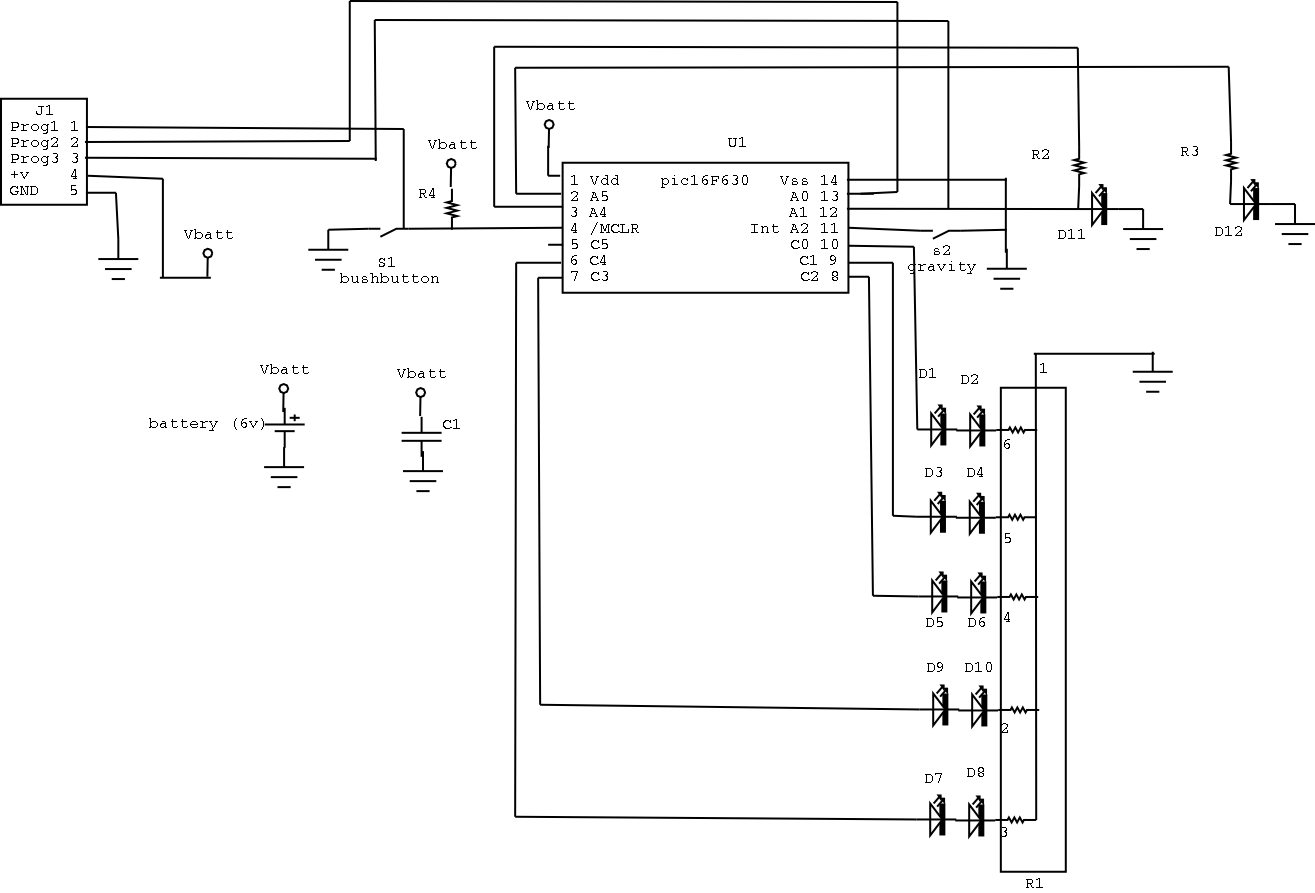
and here is the printed circuit diagram
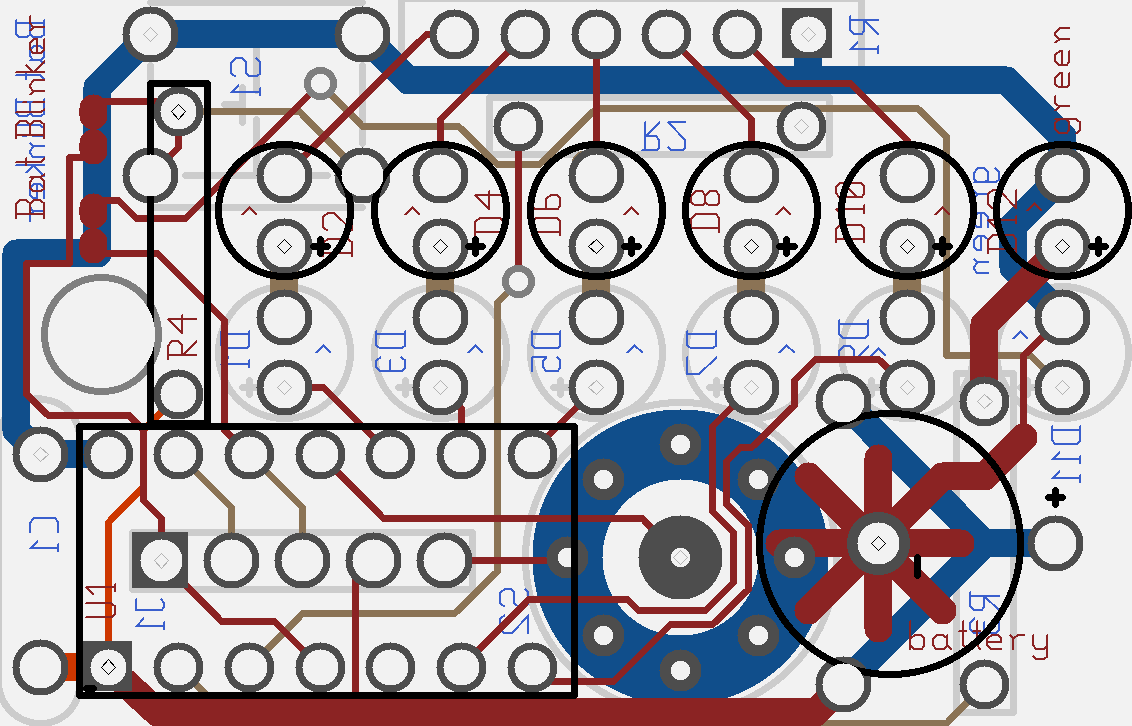

The Bat Blinker clue is a small (1 inch by 1.5 inch) circuit board with a hole at the top containing:
The circuit board also has a construction paper "arm", or "tail" hanging off of one side.
When you press the button (S1) the green LED's blink a number of times, and then the red LEDs begin to blink very rapidly. Each press of the button (S1) results in a different number of green blinks followed by the rapid red blinks. While the red LEDs are blinking the green LED also blinks several times per second.Attach a string (use the one from the Supply Box earlier in the game - it has a nice swivel on it to keep the string from tangling) to the hole at the top of the circuit board. Then swing the circuit board around in a vertical circle (horizontal axis) with a radius of about 2-3 feet. You will notice that the red LEDs are now spelling out a message as they fly through the air.
Every time the button (S1) is pressed a different number of green LED blinks occur and a different message appears on the red LEDs. The different messages tell a story:


To solve the puzzle use the green blink number to count words into the sentance. The words that you get are:
"What gets wetter the more it dries"
The solution to the puzzle is the solution to this riddle: "a towel"
First of all, make sure the Bat Blinker is *dry* (as a couple of teams found out this is pretty important).
As the blinker spins the accelerometer (the spring & copper plate) tells the Bat Blinker that it is still moving. Soon after the Bat Blinker stops moving it shuts itself off to save power. If it detects movement while turned off it will wake up again and continue blinking the same message.
The accelerometer also synchronizes the message. If the accelerometer makes contact at the same point in the swing each time then the message will start in the same place and the message will appear stable and readable. A good way to ensure that the accelerometer makes contact at the same point is to slightly jerk the string at the same point in the swing by having it slip off your finger as it swings around.
If the accelerometer is broken then another way to synchronize it is to adjust how fast you are swinging the string so that the green LED lights up in the same place each revolution. The green LEDs always light up for a brief period just prior to the start of the message. This is why the green LED is on both sides of the board - so the person swinging the string can see it too. It works best if the people reading the message stand several feet away from the person swinging the string. It also helps a lot if it is very dark.
The red LEDs blink on and off in a pattern determined by the microcontroller (the chip). The blinks are timed so that the light is on when the LED is in a spot where there should be a dot to create a letter. Of course it only works if the board is swung at about the right speed.
The accelerometer just tells the microcontroller when to start the message. If the accelerometer has made contact at anytime in the last few revolutions then after the message is complete the microcontroller waits before re-starting the message until it again sees the accelerometer contact. This way if the accalerometer contacts at the same point each revolution then the message will also start at that same point. If the accelerometer does not contact for a while then the microcontroller assumes it will not contact and stops waiting.
The Bat Blinker uses a simple circuit employing a Microchip PIC16F630 microcontroller. The LEDs are driven directly by the PIC. The feedback to pin 12 from the green LED is for measuring the voltage of the battery. When the battery is new I turn the LEDs on and off very quickly to save power. When the battery voltage drops I turn the LEDs on longer and off shorter. These on-offs are very fast (much faster than the red LED blinks that you see), so they are not visible to humans. This way less current flows through the LEDs when the battery is new (which keeps the LEDs from burning out), yet when the battery dies down the on-time is increased so the average current stays about the same and the LED's do not get dimmer (or at least not as fast as they would otherwise).
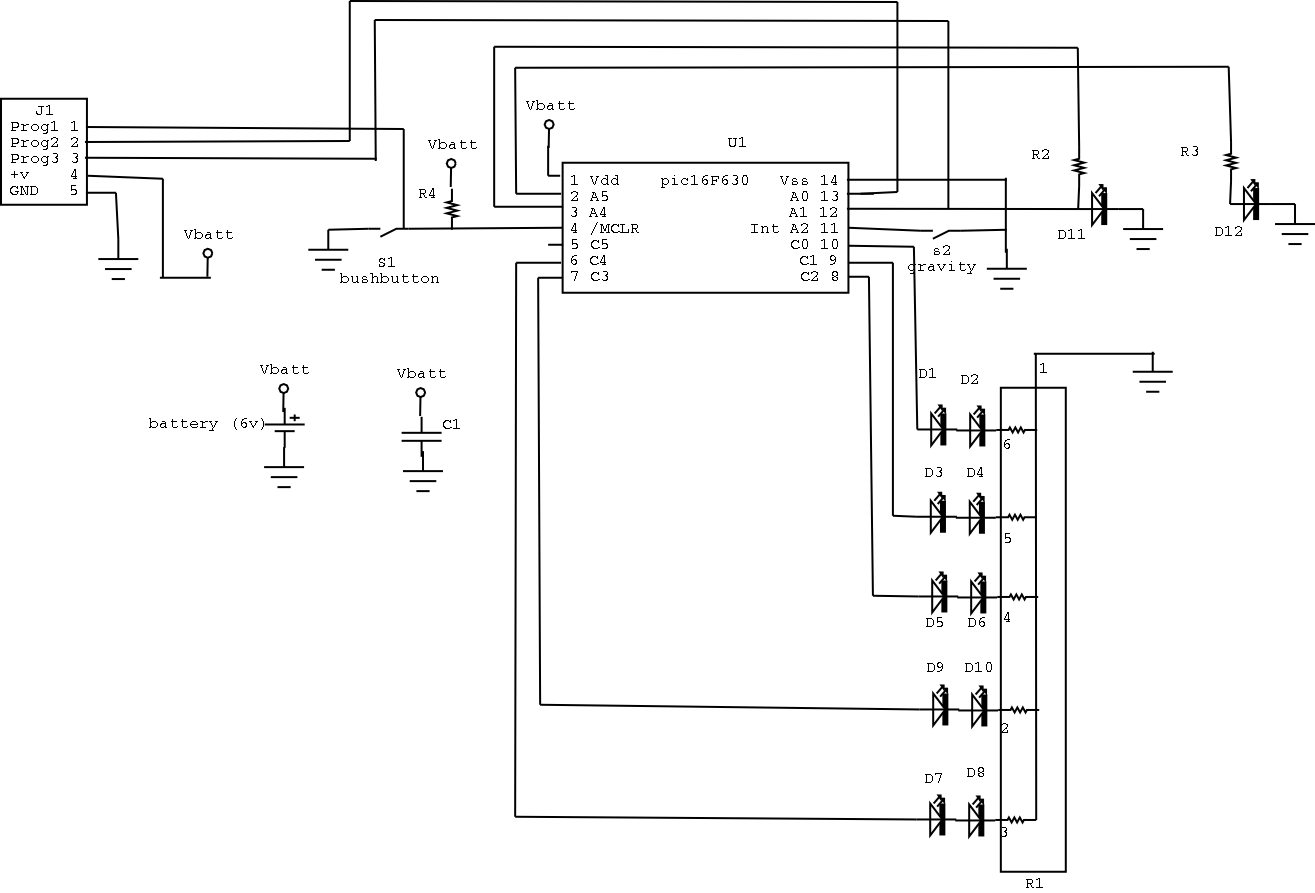
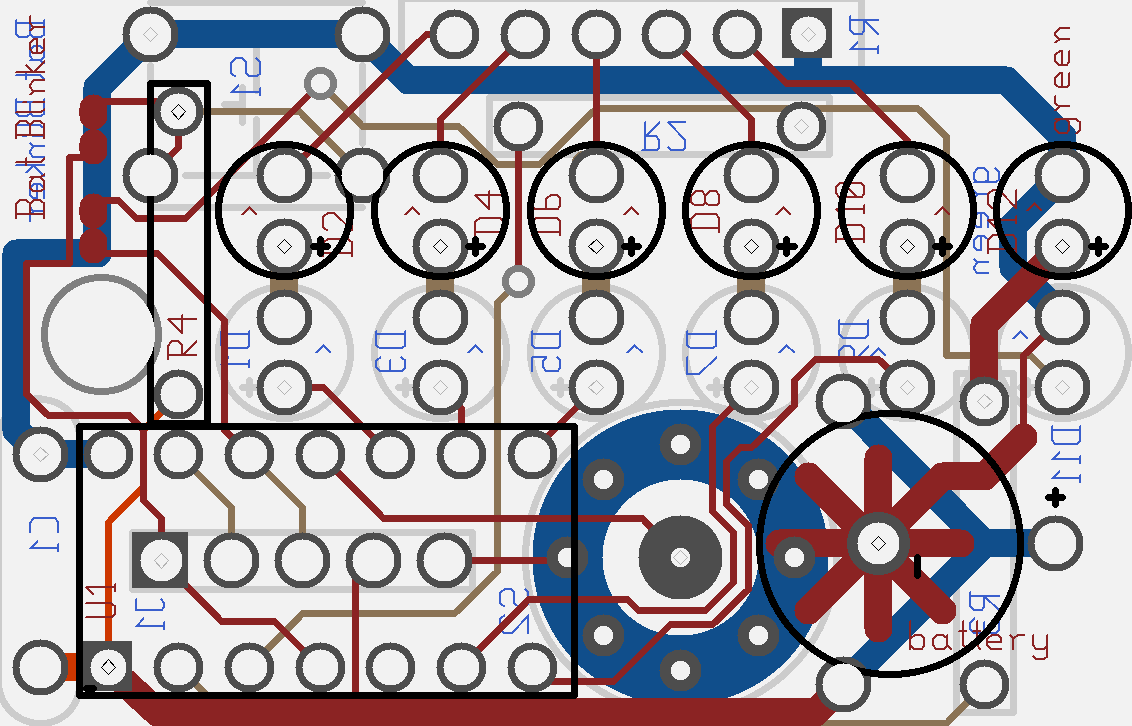
In the PCB diagram:
See my description of the Justice Unlimited PCB design process if you are interested.
The J1 jumper is the 5 holes under the chip on the circuit board. It is a programming header. If you want to, you can reprogram the bat blinker with your own messages.
The software for the gadget is written in PIC assembly language. Part of it is written by a C program that I wrote, spinwords.c, which generates the character set and forms the sentances that we wanted. The rest is hand coded. The program is written to work with both the pic16F628 (which I used for development), the pic16F84 (which Cary and I did our original design around), and the pic16F630 (which is used in the final version).
The parts to make the Bat Blinker cost us about $6 per clue, or $8.20 per team (we made extras for backup). You can see the parts list with suppliers and costs here
.For other information visit the Bat Blinker Development Page which has links to all files used in creating the Bat Blinker as well as a link to a zip file containing all the files you need to program a Bat Blinker of your own!
Click here to send feedback to Acorn! All questions, comments, suggestions, etc. are welcome!
Click here to see feedback that others have posted!
Click here to post your own comments on this website!
This file Copyright (C) 2004 by Nathan (Acorn) Pooley
Return to Justice Unlimited Homepage
Return to Gadgets of Justice Unlimited
Go to Acorn's personal webpage
Contact Acorn
See comments from others
Post your own comments